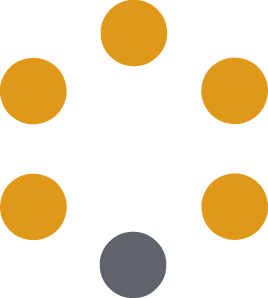Learning Management System FAQs
Welcome to Agilec’s LMS, we are here to help!
Here are some frequently asked questions that will help you navigate the Learning Management System and improve your learning experience.
If you have a question that is not included below, please email us here.
I'm having trouble with my audio and/or video in my webinar, what do I do?
We use “Microsoft Teams” as our webinar provider. You can launch your audio and video by clicking the camera and/or mic icon in the upper toolbar.
If you encounter further problems, troubleshoot with your IT department or email our Agilec administrator for help.
I can’t see the course that I’m supposed to be taking on my dashboard, how do I find it?
Any course you have purchased should show in the catalogue on the left hand side of your dashboard. If it’s not there when you sign in, then something has gone wrong and you will need an Agilec administrator to fix this for you. Please email us with your name and expected course or learning plan and we will be happy to help.
If I need to take a break, how do I save my course? Will I lose the work I’ve completed?
Our LMS is smart. You don’t need to save anything if you take a break. Simply log back in at a later time and hit the “Click to Continue” button and it will pick up any e-learning from where you left off.
Some courses say ‘e-learning’ others say ‘webinar’ and ‘learning plan’. What’s the difference?
It all comes down to whether your course is “blended” learning or not.
If your course is solely e-learning based, your course will be displayed as “e-learning”. If your course is a webinar, it will display as a “webinar”. If your training uses a combination of e-learning, webinar, surveys, tests, and/or in-person training, then it is classified as a “learning plan”.
I’ve forgotten my password…help!
This is a super quick and easy fix! Visit the login page and you will see “Forgot your password?”. Just click to reset. You will re-enter your email and click “Send Message”. Check your inbox for access to change your password (if not in your inbox, be sure to check your junk mail folder).
I have a question about my course, how do I contact my instructor?
If you are doing a webinar, you can contact your instructor by enrolling in the session. To do this, simply enter into the course and select the date you wish to attend. Once inside the session page, you can scroll down and on the left hand side you will see your instructor’s name and an image of a letter. Click this image to send your instructor an email.
For all other courses, please email our Agilec administrator.
I’ve finished my course, but I don’t see my certificate…where is it?
When you complete a course or learning plan you will get a notification email with instructions on how to access your certificate. The key information is also provided below.
For Courses:
Please log in to view your dashboard – then select the ‘click here’ button on the ‘Courses’ box, which looks like the image below.
For Learning Plans:
Please log in to view your dashboard – then select the ‘click here’ button on the ‘Learning Plans’ box, which looks like the image below.
How do I get back to the main page after I’ve finished my course?
The main page or dashboard is where you can see your profile and any courses or learning plans you are currently enrolled in. You can access the dashboard at any time by clicking the Agilec logo located in the top left corner.
I didn’t pass the ‘knowledge test’ for my course, do I need to retake the entire course? Can other people see my score?
No other learners can see your score. If there is an instructor attached, they will be able to see your score plus Agilec administrative staff. No one’s score is shared with anyone other than you. Most of our courses, if they have knowledge tests, are open book tests and can be retaken.
If I post a comment can everyone see it or just the instructor?
Posting comments in Forums or comment boxes on pre-course pages or course overview pages are for anyone who is enrolled in that course or learning plan to see. If you want to send your instructor a private message, click on the letter image next to their name (webinar only) or email our Agilec administrator.
I went through the entire course but at the bottom it says ‘incomplete’, how do I move on to the next section?
Our e-learning requires you to click on all the interactive components in order for it to recognize completion. This means things such as clickable flip cards, buttons on labelled diagrams, clickable tabs, etc. must all be clicked on – failing to do so means you are missing out on crucial learning content! Take some time to go back through the e-learning and make sure you haven’t missed anything. Once you have clicked on the components you missed, the course will show as completed.