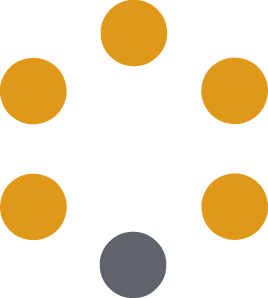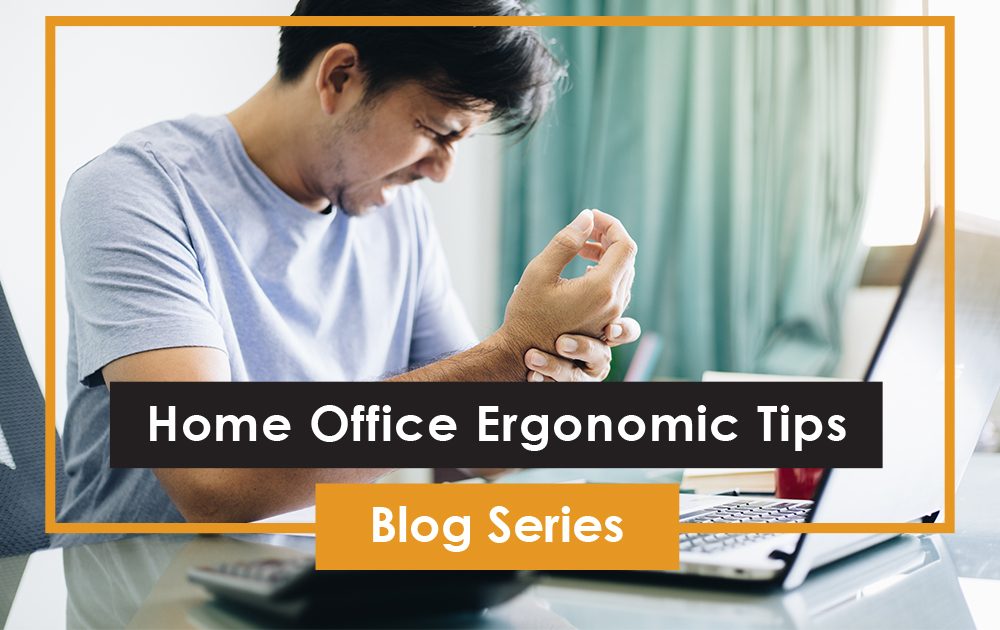Our fourth blog is on the ergonomics of the keyboard. There can be several consequences associated with using your keyboard incorrectly. You may experience problems anywhere from a sore wrist to carpal tunnel syndrome (CTS). Proper typing posture and ergonomic setup are essential to reduce the stress and strain on your joints as you type.

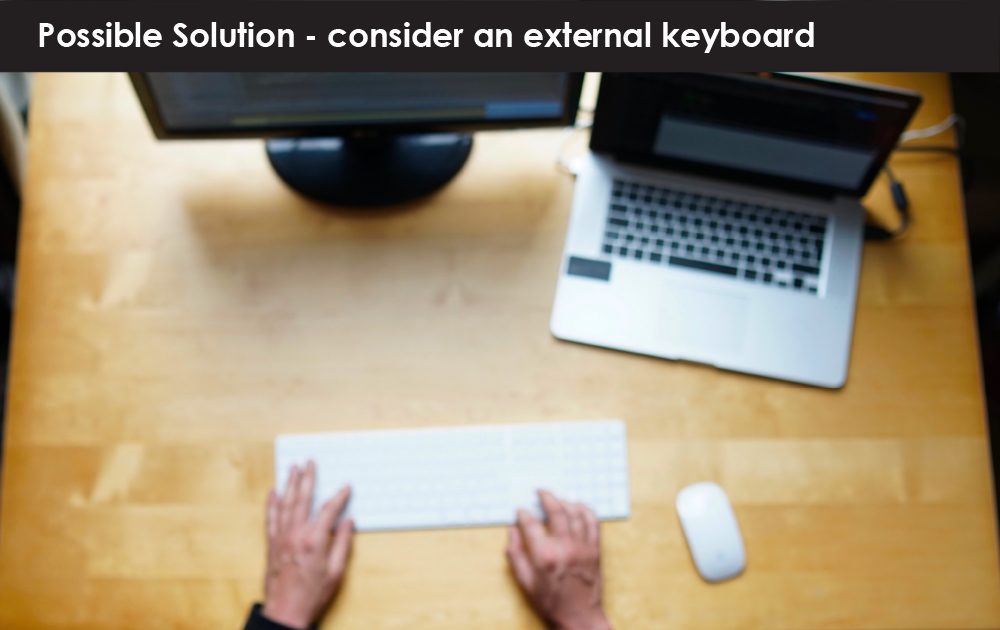
Tips on Keyboard Use:
- Keyboard height should be level with your elbows and forearm. 90-degree angle at the elbow with no reaching forward to the keyboard. If reaching is required, consider an external keyboard.
- Keyboard tray should be positioned flat or with a slight negative tilt-down away from the body. This reduces wrist extension and has been shown to decrease pressure on the carpal tunnel.
- Wrists should be straight. Elbows close to the body.
- Centre your body in front of the keyboard.
- Do not rest your arms on chair armrests while keyboarding.
- Do not sit in the same position for long periods. Take short, regular breaks. This can help prevent RSI and other upper limb disorders.
Hopefully, you found this educational blog beneficial. Please stay tuned for next week’s blog on other pitfalls and solutions.
Need Help?
If you are experiencing further difficulties or have an employee that needs some ergonomic assistance, please contact Nadine Russo at 905-743-7242 x2516 for information about our ergonomic consultations and assessments.