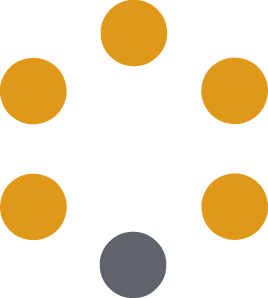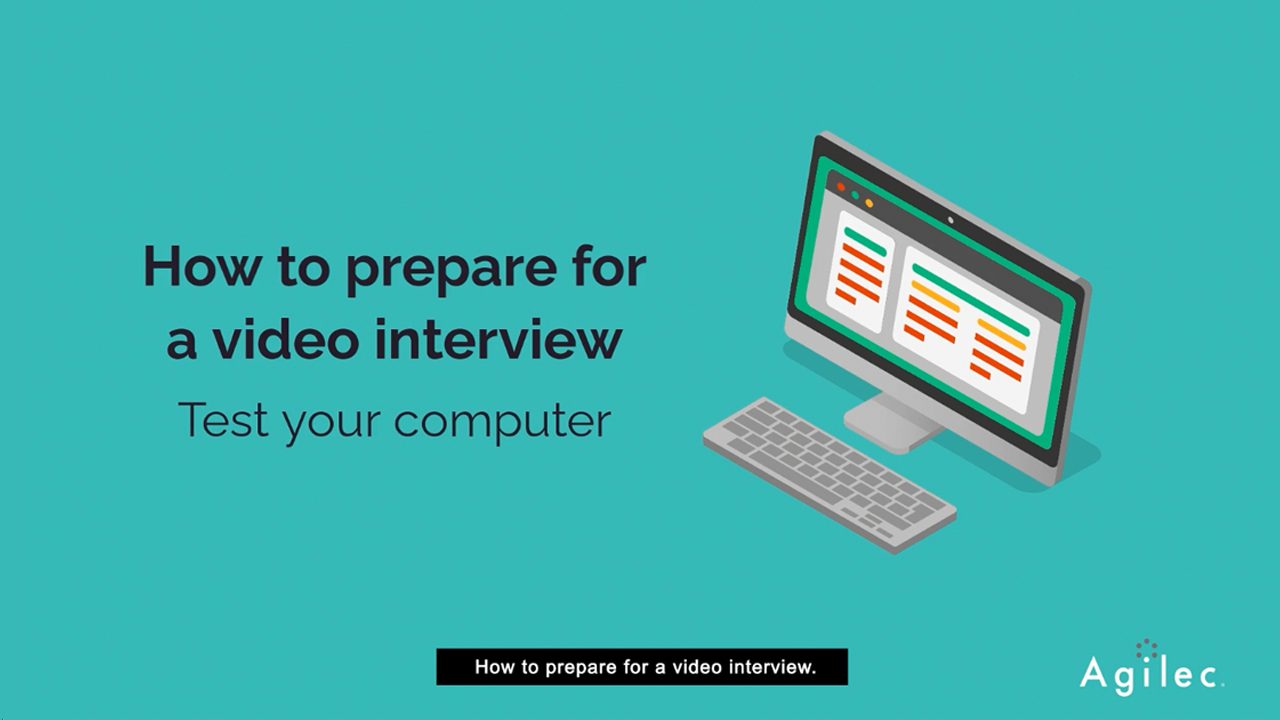First, make sure you’ve downloaded any necessary software in advance. Some video platforms require you to download a program or an app in order to use them. If you’ve never used the platform before, give yourself plenty of time to download and install the software, and test it out before your meeting with the employer. This will ensure that you don’t run into any unexpected technical issues during the interview.
If you’re going to be sharing a document during the interview, it’s also important to practice using the Share function. This can be a great way to show off your skills and highlight your qualifications. Make sure you know how to find the document you’ll be sharing and how to use the Share function seamlessly. This will help you avoid any awkward fumbling during the interview and ensure that you’re able to demonstrate your skills effectively.
Finally, make sure you know how to enter or edit your display name. This might seem like a small detail, but it’s important to make sure that the employer knows who you are and how to address you during the interview. Take the time to enter or edit your display name in advance so that you’re prepared and ready to go when the interview starts.
Remote job interviews can be challenging, but by familiarizing yourself with the video platform the employer will be using, you can increase your chances of success. By taking these steps, you’ll be well-prepared and ready to make a great impression during your interview. Good luck!