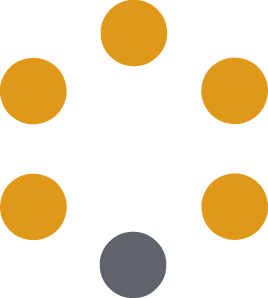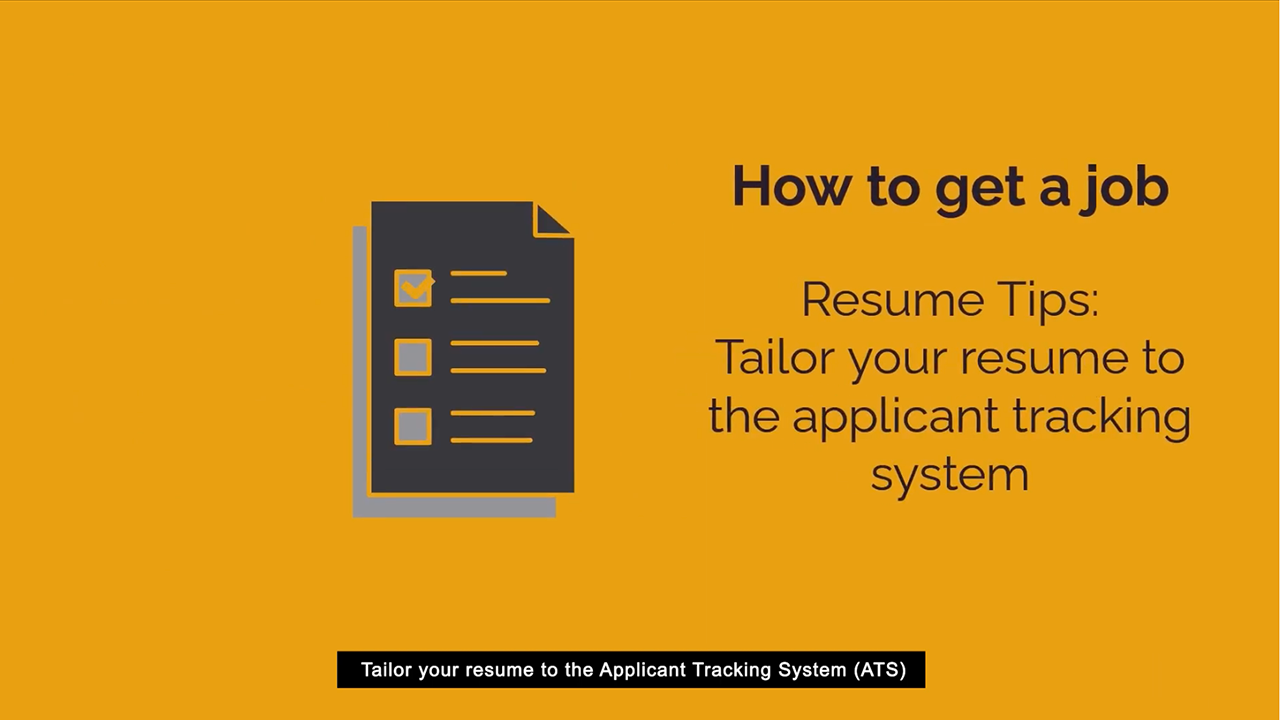In today’s competitive job market, it’s crucial to optimize your resume to not only catch the attention of employers but also navigate through automated screening processes. Many companies utilize an Applicant Tracking System (ATS) to efficiently manage the overwhelming number of applications they receive. To increase your chances of making it past the initial screening and into the hands of hiring managers, it’s essential to tailor your resume to be ATS-friendly. In this article, we will explore the strategies you can employ to create an ATS-friendly resume that aligns with the job posting and maximizes your chances of landing an interview.
Understand the Role of an Applicant Tracking System: Applicant Tracking System is a software application designed to streamline the hiring process. The system scan resumes for specific keywords, skills, and qualifications mentioned in the job posting. By understanding how ATS works, you can strategically optimize your resume to align with the requirements and increase your visibility.
Incorporate Relevant Keywords: To pass through the ATS screening, it is important to incorporate relevant keywords from the job posting into your resume. Carefully review the job description and identify the skills, certifications, competencies, and experiences that the employer is seeking. Highlight these keywords throughout your resume, ensuring that they appear naturally in the context of your skills and experiences. However, avoid keyword stuffing or using them excessively, as this can negatively impact your application.
Avoid Acronyms and Complex Formatting: The Applicant Tracking System may not always recognize abbreviations or acronyms specific to your industry. Instead, use the full spellings of key terms to ensure clarity. As well, steer clear of complex formatting elements such as tables, intricate bullet styles, or vibrant colors that can confuse or garble the information when processed by the ATS. Stick to a clean and simple format with clear section headings to enhance readability.
Use Standard Resume Sections: Organize your resume using standard sections such as a professional summary, work experience, education, and relevant skills. These sections are easily recognized by the ATS and provide a structured layout for employers to review. Include clear headings for each section to improve readability and make it easier for the ATS to identify the different components of your resume.
Optimize File Compatibility: When submitting your resume online, ensure it is in a compatible file format. Most ATSs prefer Word documents (doc or docx) or plain text files (txt) for easy parsing and extraction of information. Avoid submitting your resume as a PDF unless explicitly specified in the job posting, as some ATSs struggle to read and extract text from PDF files.
Review and Test Your Resume: Before submitting your resume, review it carefully to ensure accuracy, grammar, and coherence. Look for any inconsistencies or errors that could hinder the ATS from parsing your resume effectively. Additionally, consider using an ATS-friendly resume template or online tools designed to optimize your resume for ATS scanning. These tools can help you identify potential issues and provide suggestions for improvement.
Tailoring your resume to be ATS-friendly can increase your chances of getting noticed by employers and securing an interview. By incorporating relevant keywords, avoiding complex formatting, and using standard resume sections, you can optimize your resume to successfully navigate the applicant tracking system. Remember, the goal is to get your resume in front of human eyes who will appreciate your qualifications and invite you for an interview. With careful attention to ATS optimization, you can position yourself as a strong candidate and enhance your prospects in the competitive job market.