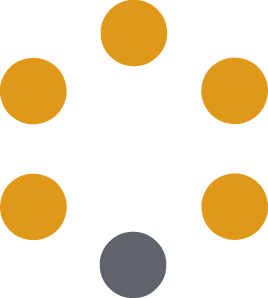There is always a dilemma of wanting your application (resume and cover letter) to stand out, but stand out in the right way. Here are a few things to keep in mind as you weigh the ‘should-I-or-shouldn’t-I’ idea of adding a new element to your documents.
In some instances, it is now acceptable to incorporate an image on your documents depending on your field, company you are applying for, community you live in, and your background/abilities. Using graphics might not be appropriate in all cases. Investment Banker – probably not. But if you work in a creative field, images could work to your advantage.
Used in the right way, graphics can draw the reader’s eye, pointing out your message and calling attention to your top selling points.
Graphics that could be used:
- Industry icons: These are images that represent a field or occupation
- Certification logos: Professional certification boards often allow the use of their logos on your documents
- Headers: Instead of using a single black horizontal line to separate your resume’s sections, use color.
- Watermark: Add a subtle background image, (make sure it doesn’t mess with text readability). Artists, graphic designers and other creative people might use their work samples as watermarks.
- Personal logo or monogram: Design a logo or monogram that incorporates your initials and place it next to your name in the header.
Things to keep in mind:
- Don’t use too many graphics. Graphics should help to make your resume look professional, not overwhelm.
- Know your target audience. If you’re applying for a job in a conservative field — such as accounting, banking or law — moderation is key. If you are in a high tech or creative field, your resume can have a cutting-edge feel.
- Don’t make your files too big. When emailing your resume, be sure your graphic features haven’t made your file unusually large, and potentially clogging up an inbox. It is best to send your documents in PDF format.
- Use royalty-free images. There are tons of images on the internet. Read the license agreements to make sure you are allowed to use the image. Your word-processing program may include some free images, or you can search “free clip art” on Google. OR you can create your own.
- Don’t try too hard. It is easy to get distracted and spend too much time creating or finding just the right image. Remember, it’s an extra element.
by Anna Bennett, Guest Blogger for Agilec