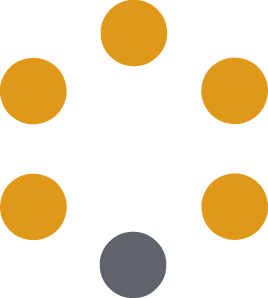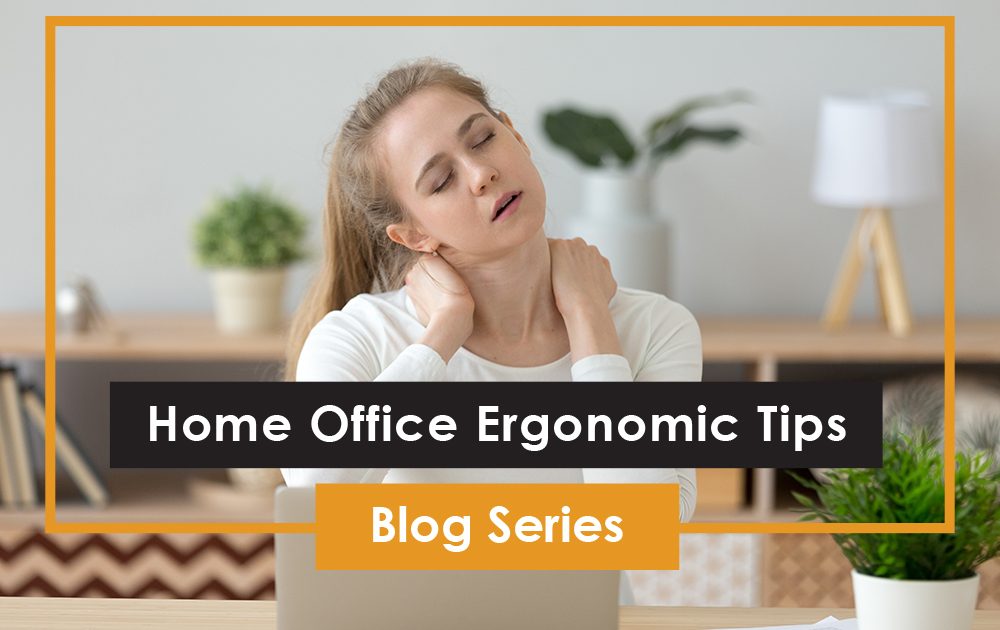Given the current pandemic, a lot of employees that were previously working in a properly set up ergonomic environment are now finding themselves working from home. Some home workstations were put together quickly and do not provide the same level of support and protection that employees experienced at their office workstation. A poor ergonomic setup can often lead to musculoskeletal disorders and/or decreased productivity. Sometimes injuries can be avoided with some education and minor adjustments of the home office workstation.
Our team of over 50 Occupational Therapists/Kinesiologists throughout Ontario, will be sharing some educational blogs over the coming weeks that can assist you with your home set-up.
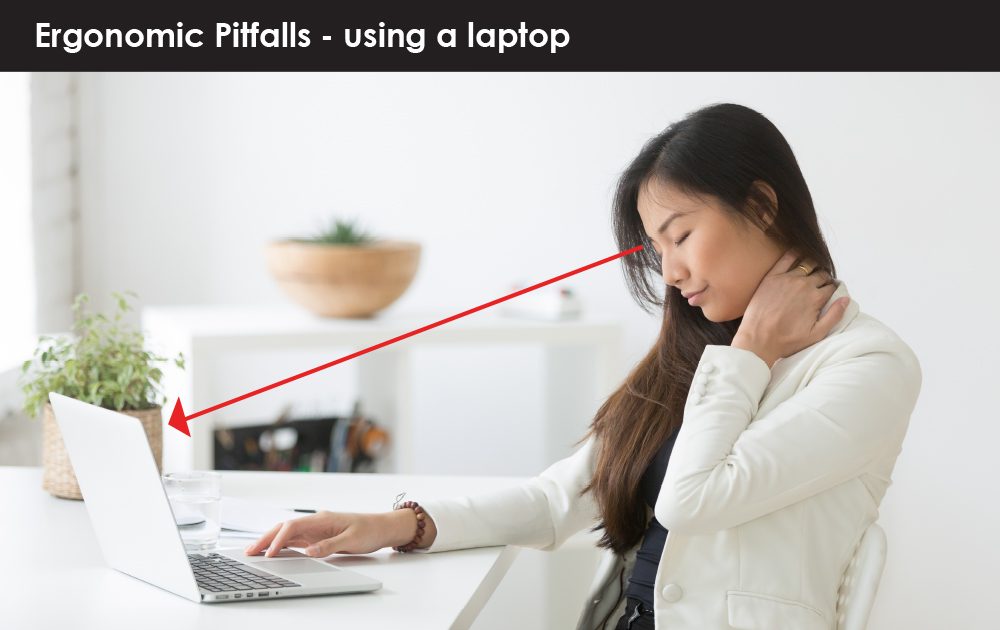
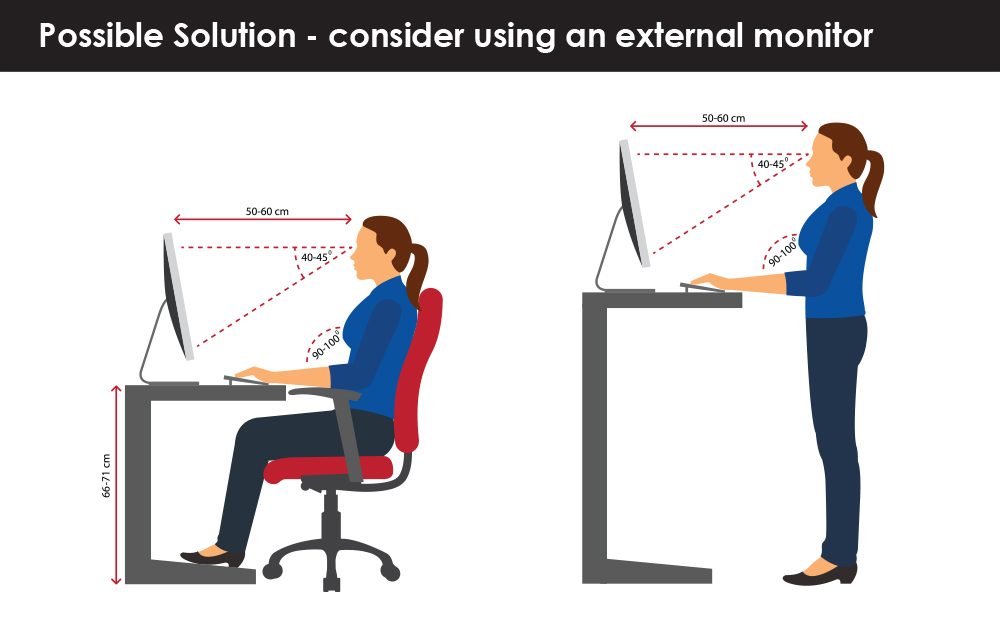
Tips on Monitor Use:
- Your monitor height should be at or slightly below eye level. Employees that wear corrective lenses for reading or close work (e.g., bi-focals, tri-focals, and progressive lenses) may find lowering the screen 1-2 inches more comfortable. Consider using an external monitor rather than a laptop as laptops can cause poor postures and lead to injury.
- If your monitor is not height adjustable, put a stack or two of paper or a textbook under the monitor to raise it up until a monitor riser can be obtained.
- Distance of your monitor should be approximately an arm’s length from your body, anywhere from 40 to 74cm away.
- If possible, set up your monitor perpendicular to a window to avoid glare on the screen. If your office is bright, tilt the monitor slightly down to reduce reflections and glare.
- Place the monitor directly in front of you.
- Take breaks from looking at your computer screen to give your eyes a well needed rest. If possible, alternate between computer and non-computer duties throughout the day.
Proper placement of the monitor can improve posture and help prevent eye strain, fatigue, and neck and back pain.
Hopefully, you found this information beneficial. Please stay tuned for next week’s blog on other ergonomic pitfalls and solutions.
Need Help?
If you are experiencing further difficulties or have an employee that needs some ergonomic assistance, please contact Nadine Russo at 905-743-7242 x2516 for information about our ergonomic consultations and assessments.