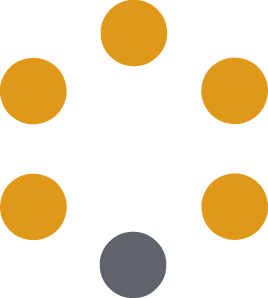Our fifth blog is on the ergonomics of the laptop. When transitioning to a home office environment, several employees are using laptops at their kitchen table, office, or even couch. This can lead to several problems including neck, shoulder, wrist, and even vision problems.

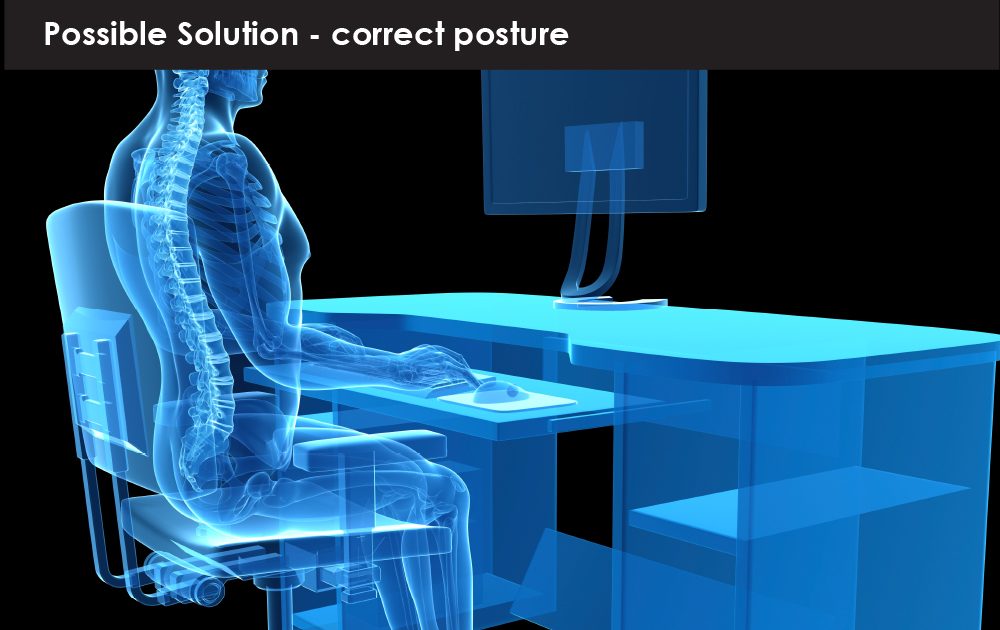
Tips on Laptop Use:
- Posture – Keep your back straight with shoulder blades pulled back and feet flat on the floor. The neck should be aligned with the spine not bent or protracted forward. Don’t slouch!
- Position your laptop screen at the right height (top of the monitor should be at eye level). Solutions include raising your laptop by putting a stack of paper or monitor riser underneath the laptop and using an external keyboard. Or alternatively obtaining an external monitor and using your laptop keyboard.
- Laptop keyboard should be positioned at elbow height. Typically, a keyboard is too high (on top of a desk or countertop) which can lead to extension of the wrist and reaching. Consider raising your chair and using an external monitor or keyboard. A footstool may be required to maintain feet flat on the floor or lower your keyboard to elbow height by using an adjustable keyboard tray.
- Do not sit in the same position for long periods. Take short, regular breaks and stretch often.
Hopefully, you found this educational blog beneficial. Please stay tuned for next week’s blog on other pitfalls and solutions.
Need Help?
If you are experiencing further difficulties or have an employee that needs some ergonomic assistance, please contact Nadine Russo at 905-743-7242 x2516 for information about our ergonomic consultations and assessments.