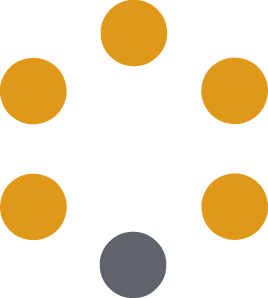Online Resource Centre
Our online platform features live and on-demand workshops, helpful documents, and links to essential services to help guide the next step towards your employment goals.
With just a few quick clicks, you will get unlimited access to the resources and information you need to succeed in today’s labour market.
*** Note for use on Mobile Devices
For the best user experience when using a mobile device such as a tablet or smartphone, we recommend you access the Learning Management System through the free Go.Learn app at your App Store or Google Play.
Once downloaded, open the app and enter education.agilec.ca/resource into the Platform URL and proceed with your login or registration information to access.
How-To Videos
Register for the Resource Centre
Register for a workshop
Attend a webinar
Let's Stay in Touch
Join our mailing list and receive the latest communication from us.